-
Posts
2,222 -
Joined
-
Last visited
-
Days Won
63
Content Type
Profiles
Forums
Events
Gallery
Posts posted by neil
-
-
Would anyone be interested in many years of Riflemans?
If yes, I'll get more details.
Otherwise, they're get recycled.
Free to a good home (postage would be expensive, so prefer pickup)
-
Sorry guys, but I know Jason well and don't feel comfortable (implicitly) promoting what looks to be a copy of his design and that he relies upon to contribute towards his income.
Don't you think that the rifle manufacturers would have made their own instead of going to Lowe products if they could (at least morally)?
Topic closed, and link removed.
Housey, it's up to you how you wish to proceed out with the forum but I've received complaints from a few sources and I'm afraid cannot allow the forum to continue to promote what may well be a patent infringement. Sorry if that seems harsh but at the end of the day, I run this forum for everyone, for free and whilst I explicitly state that content is the responsibility of the poster, and that I accept no liability, it would be remiss of me to turn a blind eye here.
All the best
Neil -
As @Hemmers mentioned, Authy is an alternative to Google Authenticator, and it also supports multiple devices including iOS, Android and any desktop which runs Google Chrome web browser.
I currently use Google Authenticator but the point is, there are many options out there for you to choose from.
-
If you're wanting to have the 2FA setup on multiple devices, don't use the QR code on screen.
Instead, you'll need to take a note of the number (seed) which the server generates and manually setup a new 'account' within the Auth app on each device.
Been a while since I coded in COBOL too

-
OK, so if you're formerly from the IT industry, then I can talk technical.
A server, in this case my server, will give you seed data which you enter into the mobile app on your phone's Authentication app.
There are two common algorightms used for then generating a unique code.
Both your device and my server have to use the same algorithm (HOTP or TOTP - both open standards) so that the server will be able to take the seed data, apply the alogorith at the time you submit your data and check if what you've supplied matches what it has calculated.i.e. your device can be offline, as the generation of your code is done purely by a mathematical alogrithm, and only your device + server know the 'seed'
Many sense?
Some reading for you - https://pthree.org/2014/04/15/time-based-one-time-passwords-how-it-works/
-
On 11/05/2018 at 18:37, TenMetrePeter said:
Im still struggling to see what data is at risk. Apart from my email address and a photo of Victor Meldrew.
How would I access the forum from the local library PC on holiday?
Hi Peter
Regarding your question of accessing the forum when on holiday, if you use your phone as the "One Time Password" generator using Google Authenticator, Authy, LastPass Authenticator (the list of options goes on....) then you would:
- Go to the local library
- Browse to https://forum.stirton.com
- Login with your normal username and password
- Using your mobile, open the authenticator app and when asked by the forum, enter the 6 digit number that shows on your screen.
- You're logged in
-
On 08/05/2018 at 11:45, jamesgutteridge said:
2FA as an optional account security measure doesn't make it any more difficult to sign up.
Even if it's mandatory, it's an extra minute and a half on your phone typing in a few strings of characters.
Probably not even that long, especially when you live in Authenticator apps all day, every day, for connecting to your various clients to support their environments

Doing work for the banks has some of the strictest controls in place with needing to be on a VPN which uses 2FA to connect, requires device certificates on approved hardware only and then complex passwords to boot.... Data ex-filtration is their worst nightmare, and you only have to look at the Spanish company who bought TSB and the 'joys' they've been experiencing the past couple of weeks post migration work gone wrong! -
Hi Peter,
I have to chuckle slightly in the irony in the other thread whereby there's all this discussion about GDPR and here you are saying " Making it even more difficult and you will continue to have sub forums that have not been posted in for many years."One of the key objectives behind GDPR is security of PII, and that includes but is not limited to "encryption in transit", "encryption at rest" and the security mechanisms in place for users accessing said information.
The whole point of offering 2FA is to safeguard our users because let's face it, we all know someone who uses weak passwords and never changes them and therefore they are a prime target to have their account compromised. By enforcing 2FA, even if a member has a weak password then it is fairly useless to a hacker how obtains said password unless they also physically manage to get hold of the members' mobile/authentication device.
I'm afraid that I need to protect the overall membership data, and myself, with the looming GDPR regulations coming into effect in 2 weeks on Friday, even if that means some unhappy campers ... you can thank the EU for these additional security measures which some may see as headaches

-
I tried contacting Talk Talk but they said that each customer would need to contact them and request to have the Home "Security" feature disabled to get around it .. they did not seem interested in listening about reclassification.
-
@tmiklas - thank you

https and 2FA, both of which I should have done a long time ago but a few shooting competitions got in the way

-
2 hours ago, TenMetrePeter said:
Just saying. No other forum that I know of uses it. But then no other forum needs registration to view content like this one. Its already more tightly controlled than most.
Peter, the forum has been running for 16yrs, and when it was first started there were a number of people trying to join and advertise rubbish which was nothing to do with shooting. So yes, I put in the sign-up phase to try keep it to genuine shooting enthusiasts.
- jonty and JackGRifle
-
 1
1
-
 1
1
-
2 hours ago, John Marchant said:
Neil,
As I only use a window PC to access the forum, how do I go about creating the 2FA information please?
John,
No mobile phone?
You don't need to view the forum on your phone, it simple acts as a password generator and gives you a code - far easier on your mobile.
Otherwise, there are a few options but you'd really need to Google "Google Authenticator Windows" and see which fits your needs best.At present, it's an optional security measure to prevent anyone logging in pretending to be you.
Thanks
Neil -
In this case, 2FA isn't something which they're storing anything on you.
It's a free tool which generates a code valid for 30/60s
Sorry you feel like that but security of personal information is paramount to us.
-
-
That's the Tabular format (i.e. the previous format) ... thanks for confirming.
@David Levene - When you get a chance, can you please confirm if you're seeing the old tabular or grid layout?
Thanks both
-
Hi all,
We've enabled what is called Two Factor Authentication (2FA).
Some of you will have seen this in your online banking and other similar systems where by a username and password are 'complimented' with a One Time Password (OTP). Some systems will call you, some will send you an SMS to your mobile and you then enter a code into the website to complete the login.
We've opted for Google Authenticator (you can use alternative similar Authenticator tools also) which is free for you to install on your mobile/tablet and there apps for your PC too.
Why are we doing this?
Sadly in the world we live in today, more and more crime is done online and these unscrupulous individuals are always looking for data on their victims which they can use against them. We want to ensure you continue to enjoy a safe environment on our forum, and make sure your account is as difficult as possible for someone to compromise.How do I enable 2FA on my stirton.com account?
- Go to your Settings and re-authenticate with your password
- Download Google Authenticator from the Android or Apple store on to your mobile device (preferred route, alternatively you can Google how to get it on to your PC/Mac/Linux device)
- When in Google Authenticator, the easiest way is to click on the + symbol and let your mobile device's camera take a picture of the square QR code on screen. This will automatically set up forum.stirton.com within the app, and will give you a 6 digit code.
- Enter the 6-digit code you see within Authenticator into the dialog box on the forum and "Verify Code"
- You should now have protected your account.
Are we making this mandatory?
At present, no. This is an optional security measure for those of you who wish to benefit from it. That's not to say that we won't make it compulsory in the future, depending on if we see any attempts on security from said aforementioned unscrupulous parties.Many thanks
Neil -
-
@David Levene Could you try clearing your browser cache? Open a new Incognito Window (Firefox for example, Ctrl-Shift-P) and do you go back to the tabular view?
@TenMetrePeter Can you upload a screenshot for me please?
-
Forum upgraded to latest release.
-
Hi Phil
Did you complain to them?
Did they even reply?
Thanks
Neil -
David, it was done back in Feb
-
-
-
Hi Mary
Drop me a note via PM of when you'll be in Edinburgh. I am unlikely to be there of a weekend but working down there Tue-Thu at present.
Sure we can arrange something.



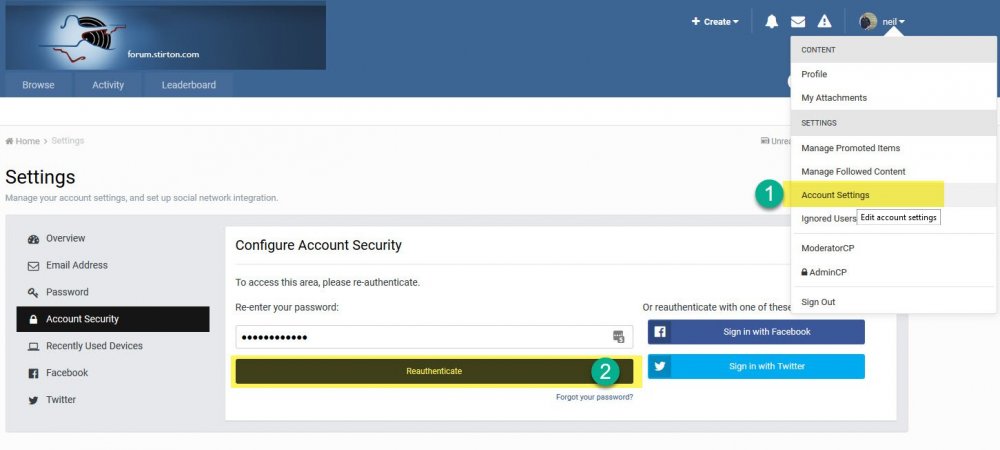

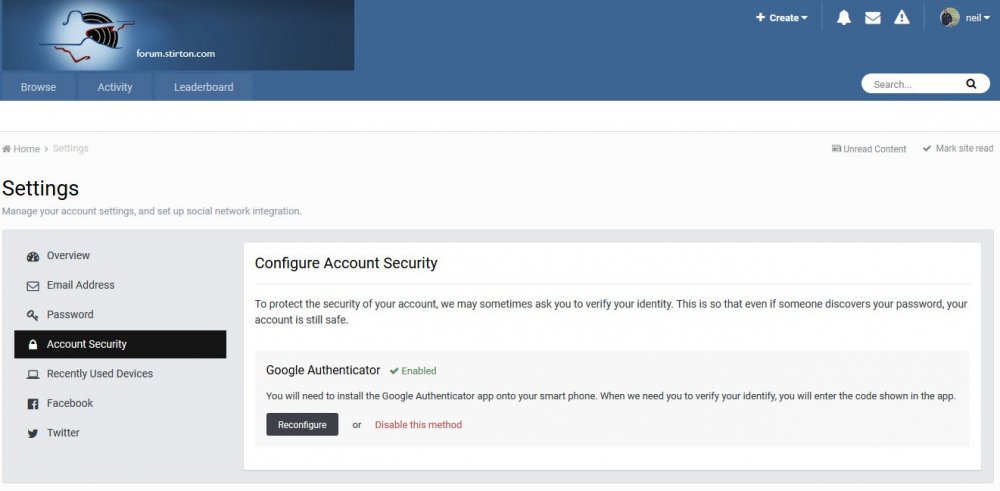


.thumb.jpeg.d040bc16d6b8bc5fb3fd2e046267c899.jpeg)


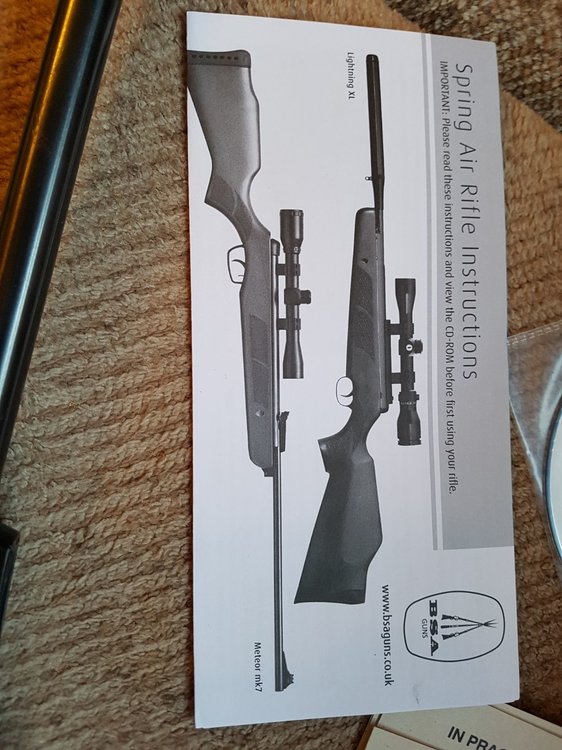
.thumb.jpeg.00d46e12e23cea5aee02b216548d6cfa.jpeg)

.thumb.jpeg.f7ad54fd4cb44071dac6186463347d1b.jpeg)
.thumb.jpeg.0879269a47f5cc695a7a174e91d6cd17.jpeg)
.thumb.jpeg.45e05c99bd80180164a56b6df7a5857e.jpeg)
.thumb.jpeg.7fc7d5241a133fd3b7990e429b3e59da.jpeg)

Years of Rifleman Magazines
in For Sale
Posted
I'm not that old guys It will be from late 90s/early 00s ... I'll dig them out but sounds like too new for you all.
It will be from late 90s/early 00s ... I'll dig them out but sounds like too new for you all.